Navigation
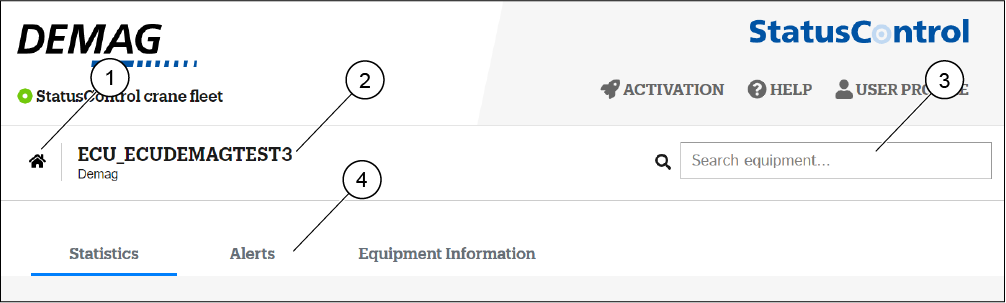
- Back to the Fleet view
- Name of the selected crane
- Crane selection
- Tab selection
Here is how to navigate to and within the Single crane view.
- To get to the Single crane view, tap or click the crane in the Fleet view.
- If you want to change the crane, use the search box top right.
- Select the tab.
- Statistics (default) for condition and usage data. For more information, see Statistics.
- Alerts for any current and past alerts of the crane. For more information, see Alerts.
- Equipment information for technical details of the crane. For more information, see Equipment information.
