Adding a new crane for an existing customer
- Sign into the portal.
- Select ACTIVATION at the top.A wizard opens, guiding you through the process of filling in all required data.
End customer
information
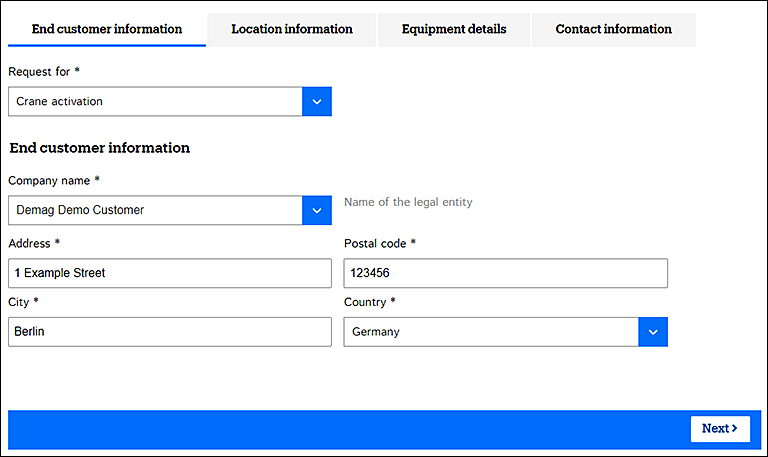
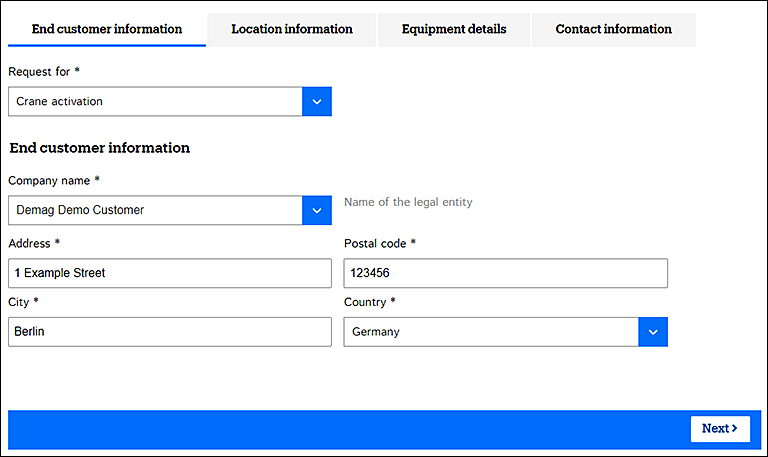
- In the Request for field, select Crane activation.
- Pick the legal company of the end customer in the Company name field.
- Fill in the official street address, postal code, city, and country of the legal company.
- Proceed with Next.
Location information
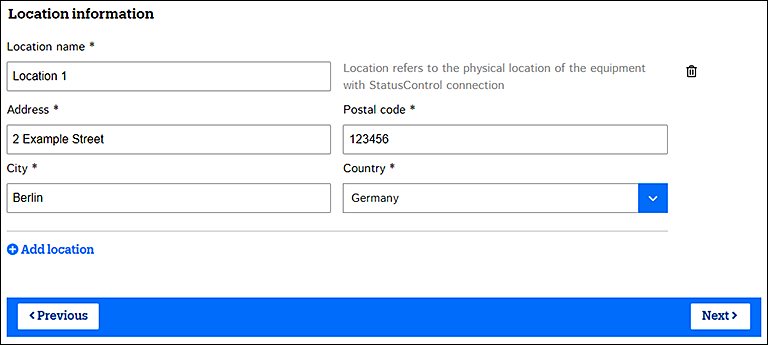
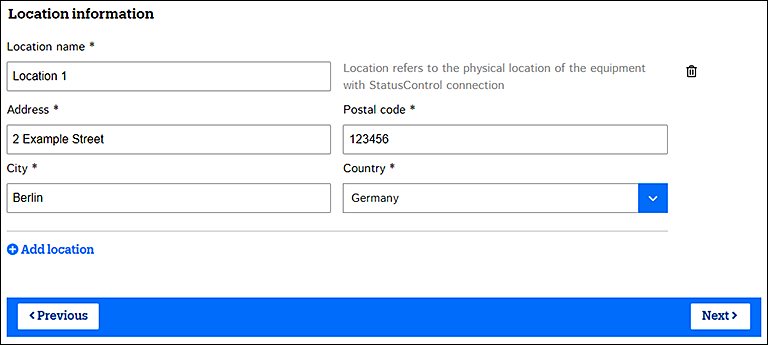
- As the Location name, enter the name of the business location where the crane is.
- Fill in the street address, postal code, city, and country of the business location.
- If you want to add cranes to other business locations too, add all such business locations with the + Add location button.
Equipment details
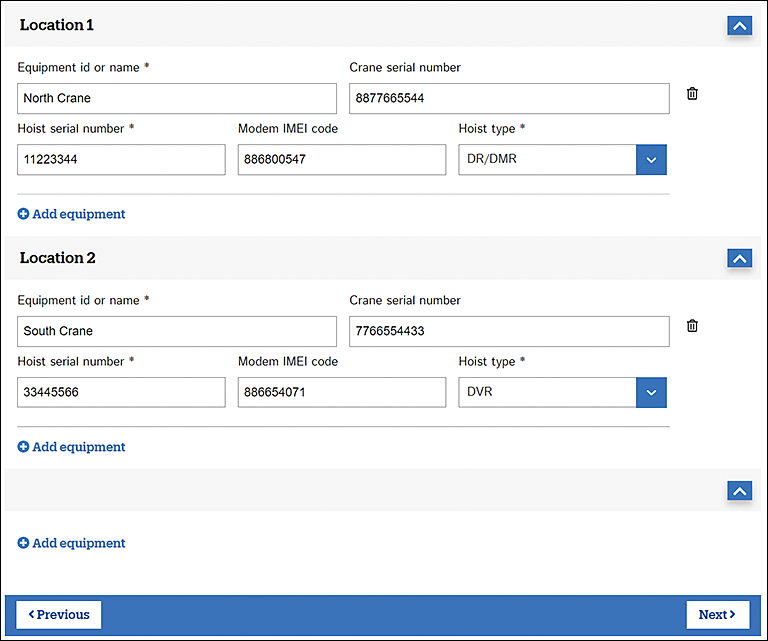
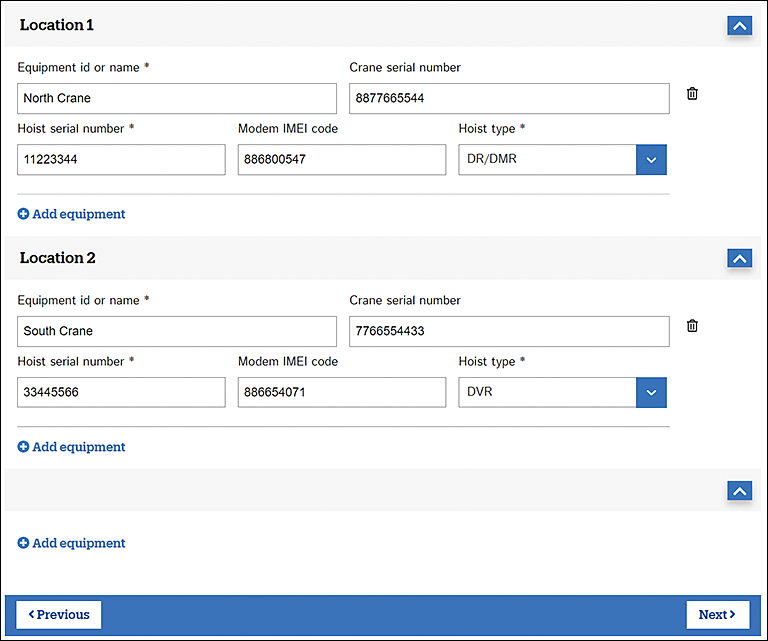
- As the Equipment id or
name, fill in the crane ID or
name.This field is mandatory. The crane will appear in the StatusControl portal by this ID or name.
NOTE Make sure to add the crane under the correct business location. - Fill in either the crane serial
number or the hoist serial number—or both if known.If the crane has many hoists, fill in the serial numbers of all hoists in the same Hoist serial number field, separated by a comma for example.
- If known, fill in the IMEI code of
the modem/router/gateway.You can find the IMEI code on a label that has been attached to the surface of the modem/router/gateway.
- Pick the Hoist
type: DR/DMR or DVR.This field is mandatory. The hoist type determines the hoist control unit: SafeControl for DR/DMR and DMU for DVR. The hoist control unit then determines the StatusControl report type for the portal.
NOTE If you pick an incorrect hoist type, no data is displayed in the portal for that hoist. - If needed, add more cranes, under the correct business locations.
- Once ready, proceed with Next.
Contact
information
- If necessary, fill in additional comments.
- Once ready, select Submit.
- Make sure that a success message
appears.The system validates that you have filled in all mandatory fields. If there are errors, the system indicates such fields. Fix the errors and try again.
