Selecting the customers
- Click or tap the Select customer button top right.
- Open the customer selection list.
- Select the customers—one by one or with
Select all.
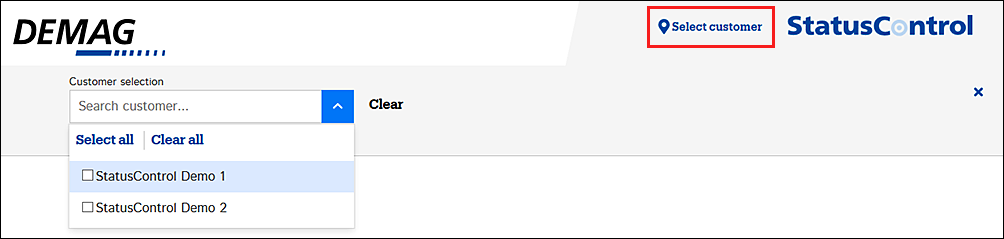 To narrow down the list, start entering the customer name in the search field. The selected customers appear below the search field.
To narrow down the list, start entering the customer name in the search field. The selected customers appear below the search field. - To remove customers, do it one by one or with the Clear
button.

- To close the customer selection, use the blue x button top right—or click or tap anywhere else on the page.
